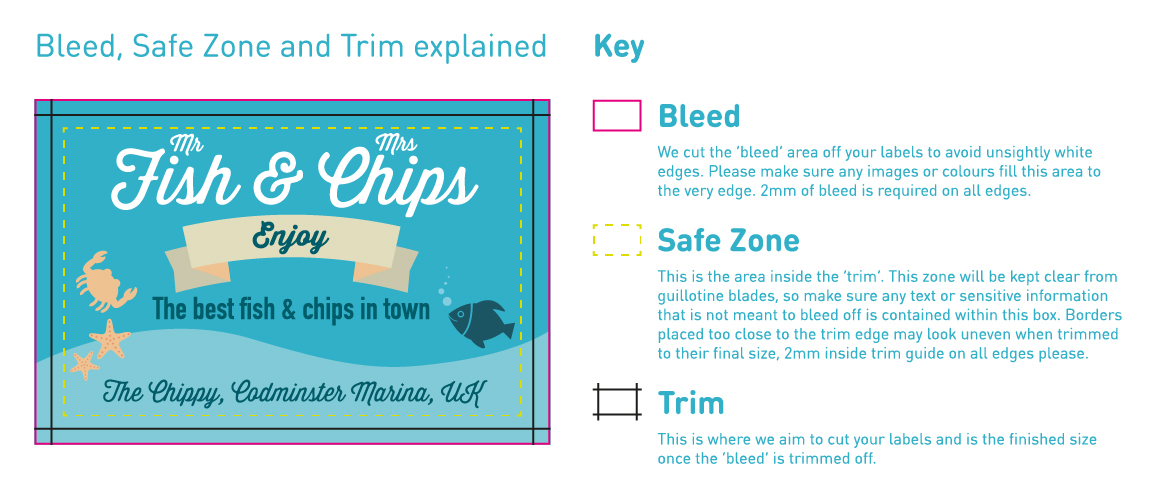Cookie Notice
Your privacy is important to us. We use cookies to enhance your browsing experience and analyse our traffic. By clicking 'Allow Cookies' you consent to our use of cookies. For more details or to adjust your preferences, click here.
- These cookies are necessary for the website to work and cannot be turned off. They are usually set in response to your requests for services, such as personal data protection settings, filling in or unsubscribing forms. You can set your browser to reject cookies or notify you about them - but some parts of the site will not work then. These cookies do not store any information that can identify you.
- These technologies allow us to analyse the use of the website in order to measure and improve performance.
- These technologies are used by advertising parties to display ads relevant to your interests.