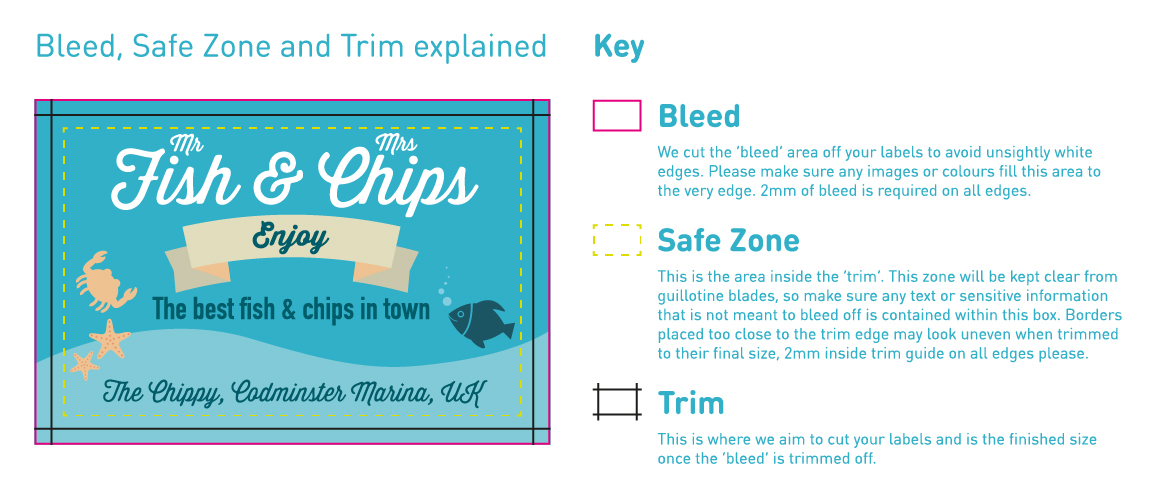
Here are a few quick do’s and don’ts to help smooth your path to getting some great stickers.
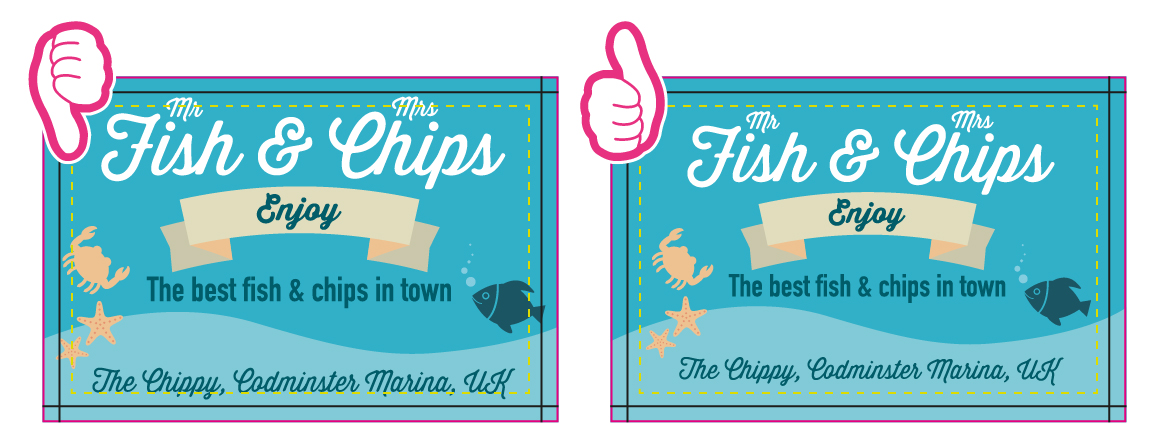
SAFE ZONE - Please keep the important components of your design within the “Safe Zone”, marked here with a dotted yellow line, or it might get trimmed off!
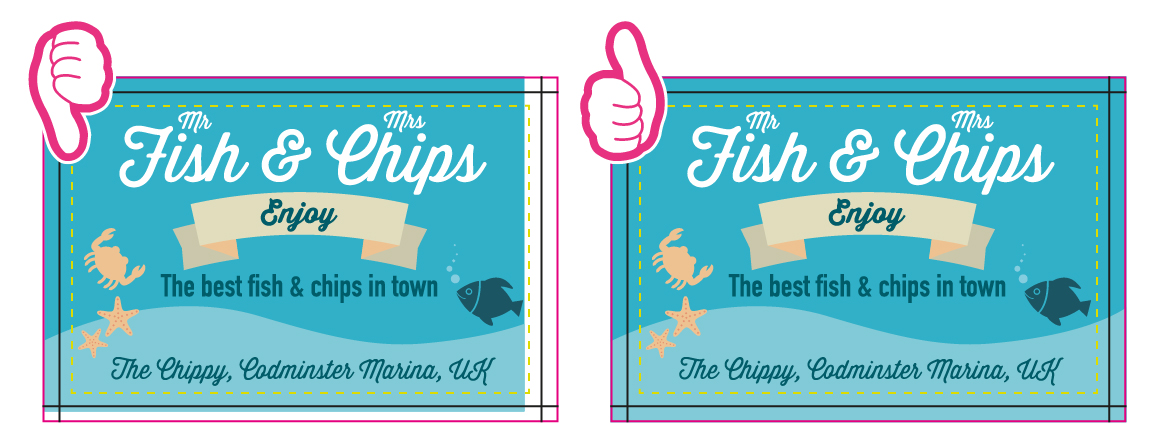
BLEED - Make sure your design bleed extends and reaches the bleed guides, as marked by the purple lines, to avoid unsightly white edges.
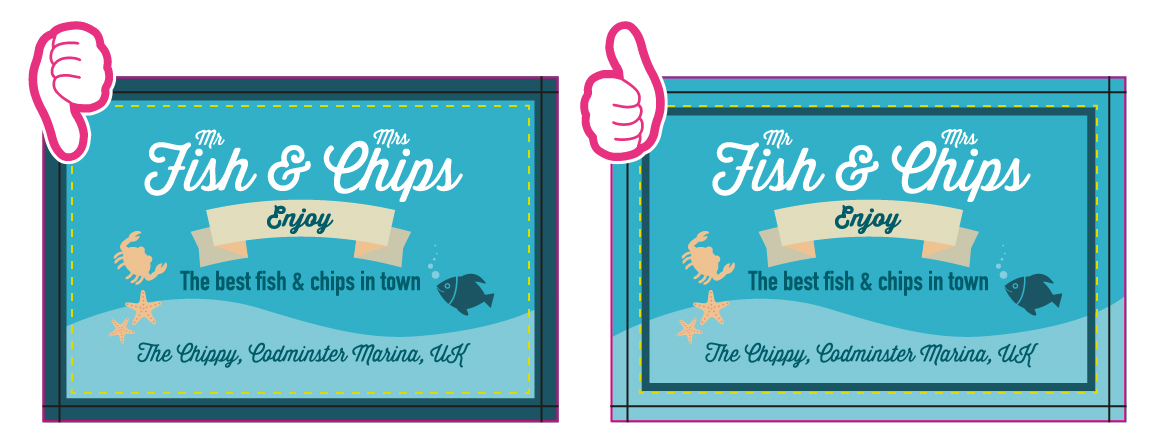
BORDERS - We recommend not to use borders on your design due to the natural movement within a digital process, if a border is essential then please make sure it stays within the safe zone for a professional looking finish.
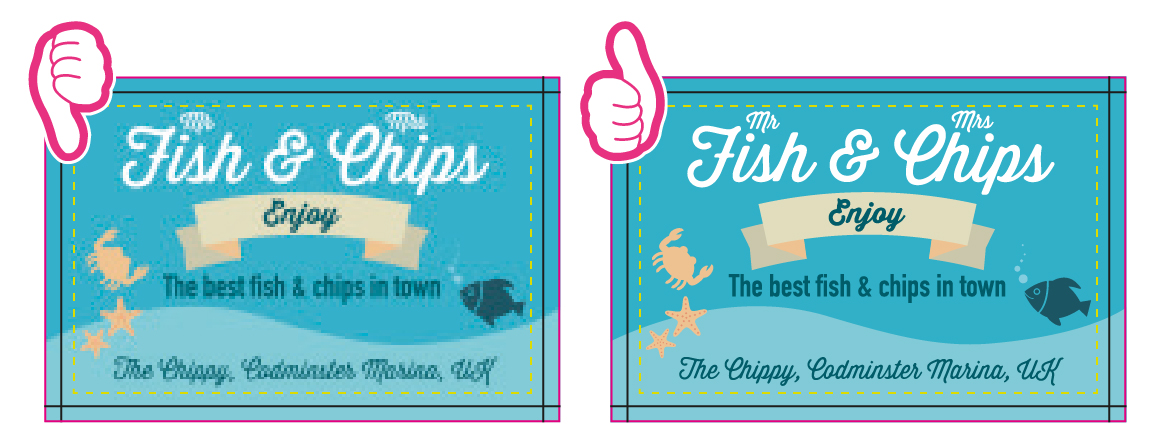
RESOLUTION - If your design looks pixelated on screen then please supply a higher resolution file to produce a professionally printed look, we don’t want you to be disappointed with the quality of your finished order. We recommend a minimum of 350PPI for raster images, but we highly recommend a vector PDF file as this will achieve the best printed result for your stickers.
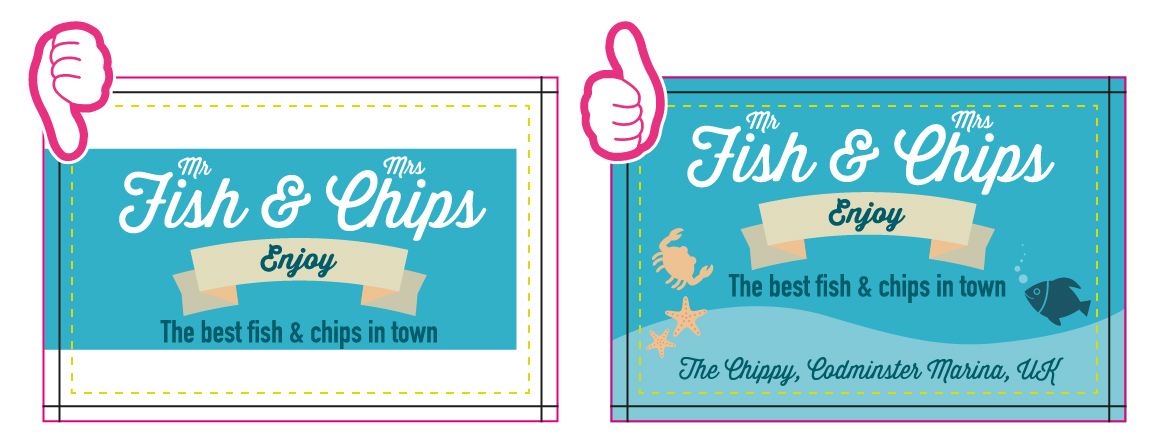
ARTWORK PROPORTIONS - The dimensions of your design will need to proportionally fit the label size you've ordered. Please download one of our templates to create your artwork to our print-ready standard.